Key Takeaways:
- Introduction
- Understanding Brother Toner Cartridges
- Factors Affecting Print Quality
- Choosing the Right Toner Cartridge
- Best Practices for Maintaining Print Quality
- Troubleshooting Common Printing Issues
- Environmental Impact and Recycling Options
Introduction
Understanding the Significance of Printing Quality
Printing quality is a critical aspect of any print job, whether for personal use or business applications. High-quality prints not only present a professional image but also improve readability and visual appeal. From crisp text to rich color saturation, the output of your printer can often dictate the success of a project. In an era where digital communication is abundant, maintaining exceptional print quality has never been more essential for standing out.
The Role of Brother Toner Cartridges in Achieving Optimum Results
When it comes to achieving high printing standards, Brother toner cartridges are paramount. Specifically designed to work seamlessly with Brother printers, these cartridges optimally enhance printing performance. Utilizing genuine Brother toner ensures compatibility and yield, leading to sharper text and vibrant images that truly pop on paper. Their engineered formulation increases reliability and minimizes issues like streaking or fading, which can detract from the attributes of your final output.
Why Quality Matters in Various Contexts
In corporate environments, the necessity for high-quality prints cannot be overstated. Professionals need to present reports, marketing materials, and proposals that embody excellence. Subpar printing can convey a lack of attention to detail, potentially undermining a company’s reputation. Similarly, in the realm of personal printing—be it photos, invitations, or artistic prints—the contrast between quality and poor print resolution is stark. The meticulousness of Brother toner cartridges plays a significant role in ensuring your prints reflect your standards.
Emphasizing the Value of Quality Cartridges
Investing in quality printing supplies, such as Brother toner cartridges, translates into long-term savings. While cheaper alternatives may tempt consumers, they often compromise quality and can lead to printer malfunctions. Additionally, Brother cartridges are designed for high-capacity printing, allowing users to produce more pages before needing a replacement. This efficiency not only contributes to less frequent purchases but also supports environmentally friendly practices by reducing waste.
Conclusion
In concluding, the pursuit of high printing quality is deeply intertwined with your choice of toner cartridges, particularly when utilizing Brother products. By understanding the pivotal role Brother toner cartridges play, you can maximize the output of your print jobs, ensuring they reflect the quality and professionalism you aim to convey. Embrace the journey towards superior prints, knowing that every detail counts.
Understanding Brother Toner Cartridges
Toner cartridges are an essential component of laser printers, enabling high-quality prints that many users depend on. Understanding their function and the specific features of Brother toner cartridges is vital for achieving optimal printing results, especially for those who prioritize print quality and cost-effectiveness.
What Are Toner Cartridges?
A toner cartridge is a crucial element in laser printers, containing a fine powder known as toner that is used to create text and images on paper. Unlike ink cartridges used in inkjet printers, toner cartridges utilize a dry ink powder that is fused to the paper through heat and pressure during the printing process. This method results in sharp, high-resolution prints that are smudge-resistant and durable.
How Do Toner Cartridges Function?
The functioning of a toner cartridge involves several key processes, which include:
- Charging: The printer drum is electrically charged to attract the toner particles.
- Transferring: The toner is drawn from the cartridge to the drum due to the electrical charges.
- Fusing: Heat and pressure are applied to melt the toner onto the paper, creating a permanent print.
This intricate process allows for quick, clean, and professional-looking printouts, emphasizing the importance of using reliable toner cartridges.
Key Features of Brother Toner Cartridges
Brother toner cartridges stand out in the market due to their unique features and benefits, which include:
- High Yield Options: Many Brother toner cartridges offer high yield options, allowing users to print more pages per cartridge, which increases efficiency and reduces costs.
- Smart Technology: Brother cartridges are equipped with technology that detects toner levels, alerting users when it's time for replacement.
- Environmental Considerations: Brother is committed to sustainability, providing eco-friendly recycling programs for used cartridges.
- Compatibility: Designed specifically for Brother printers, these cartridges ensure smooth operation and optimal print quality without compatibility issues.
These defining characteristics not only make Brother toner cartridges an excellent choice for personal and professional use but also contribute to long-term savings and sustainability.
Factors Affecting Print Quality
Toner Type
The choice of toner type plays a crucial role in determining the quality of the printed output. Brother offers a variety of toner cartridges, including standard-yield and high-yield options. High-yield cartridges typically deliver a higher page yield and can produce sharper and more vibrant colors, thus enhancing overall print quality. When selecting a toner cartridge, it’s vital to ensure compatibility with your specific Brother printer model to achieve optimal results.
Printer Settings
Adjusting your printer settings can dramatically affect print quality. Brother printers come equipped with various settings that allow you to customize your prints according to your needs. Factors such as resolution, paper type, and print mode can alter the outcomes significantly. For instance, selecting a higher resolution setting often results in finer details, while using the correct paper type can ensure ink is absorbed properly, preventing smudging and enhancing sharpness.
Maintenance Practices
Regular maintenance practices are essential to maintaining optimal print quality in Brother products. This includes routine cleaning of the printer, ensuring there is no dust buildup on the print head, and replacing old or worn components. Brother printers often come with a built-in maintenance cycle that prompts users to perform necessary clean-ups, which can significantly reduce issues like streaking and fading.
Environmental Factors
Environmental factors such as humidity and temperature can also impact print quality. Brother printers perform best within a defined range of conditions. High humidity can cause paper to warp, leading to paper jams or misalignment. Conversely, dry environments may cause toner to clump. Keeping your printer in a controlled environment can help maintain consistent performance and print quality.
Conclusion
Understanding and addressing the various factors that influence print quality can lead to significantly improved results when using Brother toner cartridges. By selecting the right toner, adjusting printer settings, practicing regular maintenance, and being mindful of environmental conditions, you can maximize your printing experience and achieve stunning results every time.
Choosing the Right Toner Cartridge
When it comes to ensuring optimal print quality, selecting the appropriate Brother toner cartridge is pivotal. A meticulous choice not only enhances print results but also portrays professionalism in your printed materials. Below are essential factors to consider:
1. Cartridge Compatibility
Compatibility is the cornerstone of choosing the right toner cartridge. Before making a purchase, ensure the cartridge is designed for your specific Brother printer model. Using incompatible cartridges can lead to printer errors and subpar print quality. Here’s how you can check compatibility:
- Refer to your printer’s user manual for the specified cartridge model numbers.
- Visit the Brother official website or trusted retailers to confirm the compatible cartridges for your printer.
- Look for the OEM (Original Equipment Manufacturer) label to ensure authenticity and reliability.
2. Page Yield
Another crucial element is the page yield, which indicates the number of pages a toner cartridge can print before it needs replacement. Understanding your printing volume helps in selecting a cartridge that optimally suits your needs:
- Standard Yield Cartridges: Ideal for low-volume printing, these cartridges generally print between 1,000 to 3,000 pages.
- High Yield Cartridges: Best for offices or users with heavy printing demands, providing a longer life with page yields ranging from 3,000 to 12,000 pages.
Choosing a high yield cartridge can be more cost-effective in the long run, reducing frequent replacements and downtime.
3. Print Resolution
The print resolution is a vital factor especially if you're printing graphics or images. Higher resolutions produce finer details and sharper text. When selecting your toner cartridge, consider the resolution your printer can achieve:
- For everyday text documents, a toner cartridge that supports a resolution of 600 x 600 dpi should suffice.
- If your needs include high-quality photos or professional presentations, opt for cartridges that can handle 1200 x 1200 dpi or higher.
This choice can dramatically impact the quality of your outputs, defining the clarity and professionalism of your work.
Incorporating these factors when choosing a Brother toner cartridge not only maximizes the performance of your printer but also safeguards against unnecessary costs and print-related issues. By understanding compatibility, page yield, and print resolution, you can navigate your options confidently and ensure that you select a cartridge that meets your specific printing needs.
Best Practices for Maintaining Print Quality
To ensure that your printing remains consistently sharp and vibrant over time, implementing best practices for maintaining print quality is essential. By focusing on regular printer maintenance, proper storage of toner cartridges, and using quality paper, you can enhance the longevity and effectiveness of your Brother printer.
Regular Printer Maintenance
One of the foremost strategies to maximize print quality is through consistent printer maintenance. This includes cleaning the printer’s components and keeping the software updated. Here are some crucial maintenance tips:
- Clean the Drum Unit: Dust and toner residue can accumulate on the drum, which negatively impacts print quality. Regularly clean the drum with a soft, lint-free cloth.
- Update Software: Ensure that your printer software is up to date to benefit from any fixes or improvements.
- Run Test Prints: Utilize the printer’s diagnostics tools to run test prints regularly. This can help identify issues such as ink smudging or color misalignment.
Proper Storage of Toner Cartridges
How you store toner cartridges can significantly affect their performance and lifespan. Here are some best practices for keeping them in optimal condition:
| Storage Tip | Description |
| Keep them upright | Always store cartridges in an upright position to prevent leaks and clogs. |
| Avoid Extreme Temperatures | Store cartridges in a cool, dry place to prevent degradation of the toner. |
| Seal Unused Cartridges | If you open a cartridge but don’t use it completely, reseal it in its original packaging to retain freshness. |
Using Quality Paper
The type of paper you use for printing plays a critical role in achieving high-quality results. Opting for quality paper will ensure that colors appear vibrant and sharp. Here are some guidelines for selecting the right paper:
- Choose Paper Weight: For professional documents, consider using heavier paper (at least 24lb) to enhance both the feel and print quality.
- Compatibility: Always use paper recommended for your printer to avoid jams and ensure high-quality output.
- Check for Finish: Select the finish (glossy, matte, or non-coated) based on the projected effect of your print work.
By following these tips and strategies, you can significantly maintain and optimize your print quality. Regular maintenance, thoughtful storage of your toner cartridges, and careful selection of paper are foundational practices for preserving the efficacy and performance of your Brother printer.
Troubleshooting Common Printing Issues
1. Print Quality Issues
One of the most frequent complaints among Brother printer users is poor print quality. This can manifest as faded prints, streaks on paper, or even smudged text. The first step in addressing these issues is to check the toner cartridge. Make sure that it is correctly installed and that the protective seal has been removed. If the toner is low or empty, replacing it with a new Brother toner cartridge can significantly improve the print outputs.
If the problem persists after replacing the cartridge, running a printer cleaning cycle might help. Most Brother printers have an automatic cleaning function that can clear clogged print heads and improve print quality dramatically. Regular maintenance, such as cleaning the printer’s interior and ensuring no dust accumulation, is essential in keeping your printer in top shape.
2. Paper Jams
Nothing is more frustrating than encountering a paper jam when you're in a hurry. If you experience this, the first step is to power off the printer and carefully open the front and rear covers to locate the jammed paper. Gently pull out any visible paper, avoiding ripping it. Also, it’s important to check the toner compartment where small bits of paper can sometimes be trapped.
To prevent future jams, ensure that you are using the appropriate paper size and type recommended for your Brother printer. Regularly checking the paper feed mechanism and keeping it clean will also reduce the chances of paper jams occurring.
3. Error Messages
Encountering error messages can be perplexing for any user. Messages like “Toner Empty” or “Unable to Print” can indicate various issues. If you receive a “Toner Empty” alert despite having installed a new cartridge, try removing and reinstalling the toner. Sometimes, the printer fails to recognize new cartridges due to a poor connection. Restarting the printer after reinstallation can also reset the issue.
For “Unable to Print” messages, check your printer’s connection to ensure it’s accurately linked to your network or computer. Ensure that your printer driver software is up to date, as outdated software can cause compatibility issues. You can download the latest drivers from the official Brother support website.
4. Connectivity Issues
Having trouble with connectivity is quite common, especially when operating over a wireless network. First, check the wireless settings on your Brother printer to confirm it’s connected to the correct network. Restarting your printer, router, and computer can sometimes resolve communication problems. Ensure that your firewall or antivirus isn’t blocking the printer connection; temporarily disabling them can help troubleshoot this issue.
For users relying on USB connections, try using a different cable or USB port on your device. If all else fails, reinstalling the printer driver may help to fix any underlying issues.
5. Toner Smears and Spots
Toner smears or spots on printed pages are indicative of issues with the toner cartridge itself or the drum unit. If you notice these marks, check if the toner cartridge is properly seated. Additionally, inspect the drum unit for signs of wear and tear. The drum should be replaced regularly according to the manufacturer’s recommendations, as a worn drum can affect print quality.
Cleaning the drum with a soft, lint-free cloth can also eliminate excessive toner build-up, resolving spots and smears quickly. If problems persist, consider investing in high-quality third-party toner cartridges that offer consistent results.
By troubleshooting these common printing issues associated with Brother toner cartridges, you can enjoy hassle-free printing and maximize the quality of your prints. Feel free to share your experiences or tips in the comments below; we’d love to hear from you!
Environmental Impact and Recycling Options
As we continue exploring the benefits of Brother toner cartridges, it is crucial to address the environmental considerations that arise from their usage. Understanding these impacts helps us take responsible actions, not just for our printing needs, but also for the planet. Let’s delve into the critical aspects of toner cartridge disposal and how we can engage in sustainable practices.
The Environmental Impact of Toner Cartridges
Toner cartridges pose significant environmental challenges. Typically made from plastic and metals, they can take hundreds of years to decompose in landfills. Additionally, the toner powder, which is made from chemicals, can potentially contribute to pollution if not disposed of properly. According to recent studies, it’s estimated that over 375 million cartridges are discarded each year in the U.S. alone, creating a substantial waste issue.
Recycling: A Responsible Solution
To mitigate these environmental impacts, recycling Brother toner cartridges is a practical and effective solution. Recycling not only helps reduce landfill waste but also conserves resources. Many components of toner cartridges can be reused, including plastics, metals, and even the toner powder itself. Here are some recycling options to consider:
| Recycling Option | Description |
| Manufacturer Take-Back Programs | Brother offers take-back programs, allowing you to return used cartridges for proper disposal and recycling. |
| Local E-Waste Recycling Centers | Check with your local recycling center for e-waste collection events that accept toner cartridges. |
| Retail Drop-off Locations | Many office supply stores have drop-off bins for used toner cartridges, making recycling accessible and convenient. |
Steps to Responsibly Recycle Your Brother Toner Cartridges
- Clean and Prepare: Remove any excess toner powder from the cartridge by following the manufacturer's instructions.
- Check Eligibility: Verify if your cartridge is eligible for recycling through Brother's programs or local initiatives.
- Package If Required: Some programs may require you to package the cartridge in a specific way. Make sure to follow any guidelines provided.
- Find a Collection Point: Locate the nearest recycling drop-off point or manufacturer take-back option.
- Stay Informed: Keep up with any changes in recycling policies or new programs that may become available.
Taking these steps not only reduces waste but also contributes to a cleaner, healthier environment. By embracing sustainable practices, you can enjoy the benefits of high-quality printing while being conscientious of your ecological footprint. Let's commit to recycling Brother toner cartridges, paving the way for a greener future.
Conclusion
In conclusion, maximizing your printing quality with Brother toner cartridges is an essential practice for achieving vibrant, professional results in all your printed materials. Throughout this guide, we have explored key strategies such as selecting the right cartridge, understanding toner types, and maintaining your printer for optimal performance. Each of these elements plays a crucial role in ensuring that your prints not only look great but also last over time.
By paying close attention to details like toner compatibility and printer maintenance, you can significantly reduce printing costs and enhance the longevity of your equipment. Moreover, investing in high-quality Brother toner cartridges ensures that your documents reflect the professionalism and attention to detail you wish to convey.
As you implement these insights, take a moment to reflect on your current printing practices. Are there areas where you can improve efficiency or quality? Consider making these adjustments today and witness the remarkable difference in your printing experience.
Remember, the journey to exceptional print quality starts with informed choices. So, don't hesitate to put this knowledge into action and enjoy stunning prints that truly inspire!
FAQs
What is the main purpose of this blog?
The primary purpose of this blog is to provide readers with valuable insights and informative content on various topics, aimed at enhancing their knowledge and encouraging engagement.
How often is new content published?
New content is typically published on a weekly basis, ensuring that our readers have fresh and relevant information to explore regularly.
Can I submit my own questions for the FAQs?
Absolutely! We encourage our readers to submit their questions using the comments section or by contacting us directly. We love engaging with our audience and are happy to answer queries!
Are there resources available for further reading?
Yes, we often provide links to additional resources within the blog posts. Be sure to check the references and related articles to expand your knowledge on the topic.
How can I get notified about new posts?
You can subscribe to our newsletter for updates on new posts and exclusive content sent directly to your inbox. Simply enter your email address in the subscription box available on our site.
Is there a way to share the content on social media?
Yes! Each post features social media sharing buttons. Feel free to share the content with your friends and followers on platforms like Facebook, Twitter, and LinkedIn!
Can I comment on the posts?
Yes! We welcome comments and discussions on our posts. Engaging with our content is encouraged, and we are eager to hear your thoughts and opinions.